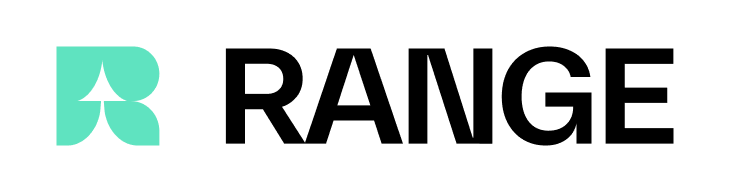Your First API Call
Let’s fetch information about a Solana address in three simple steps:Get Your API Key
Sign up at app.range.org and generate your free API key from the dashboard.
View Example Response
View Example Response
API Fundamentals
Base URL
All API requests are made to:Authentication
Include your API key in theAuthorization header with every request:
Authentication Guide
Learn more about API keys, rate limits, and security best practices
Request Format
All endpoints use GET or POST methods with:- Query parameters for filtering and pagination
- JSON request bodies for complex queries (POST endpoints)
- JSON responses for all successful requests
Response Format
All responses return JSON with consistent structure:Common Use Cases
Query Address Information
Get labels, entity info, and activity for any blockchain address
GET /v1/addressTrack Transactions
Fetch transaction history with filters for date, amount, and type
GET /v1/address/transactionsMonitor Network Metrics
Access network-wide volume, active accounts, and whale movements
GET /v1/network/volumeAnalyze Protocols
Track DeFi protocol stats, cross-chain transfers, and bridge activity
POST /v1/protocols/statsPagination
Many endpoints return paginated results. Control pagination with query parameters:| Parameter | Type | Description | Default |
|---|---|---|---|
page | integer | Page number (1-indexed) | 1 |
limit | integer | Results per page (max 100) | 10 |
Some endpoints support scroll API for efficient iteration through large
datasets. Check individual endpoint docs for details.
Supported Networks
Query data from 18+ blockchains with consistent API structure:Solana Ecosystem
Solana Ecosystem
Mainnet:
solanaFull support for transactions, payments, token transfers, and Solana-specific features.Cosmos Ecosystem
Cosmos Ecosystem
Networks:
cosmoshub, osmosis, celestia, dydx, neutron,
injective, noble, stride, stargaze, juno, kujira, axelar IBC
transfers, cross-chain messaging, and cosmos-specific transaction types.EVM Chains
EVM Chains
Networks:
ethereum, arbitrum, polygon, base, optimism Smart
contract interactions, ERC-20 transfers, and EVM-specific data.Other Networks
Other Networks
Stellar:
stellarFull ledger and payment path data for Stellar network.network parameter to specify which blockchain to query.
Error Handling
The API uses standard HTTP status codes:| Status Code | Meaning | Common Causes |
|---|---|---|
| 200 | Success | Request completed successfully |
| 400 | Bad Request | Invalid parameters or malformed request |
| 401 | Unauthorized | Missing or invalid API key |
| 404 | Not Found | Resource doesn’t exist |
| 429 | Too Many Requests | Rate limit exceeded |
| 500 | Server Error | Internal server error (rare) |
Rate Limits
Monitor your usage with rate limit headers included in every response:| Plan | Rate Limit | Monthly Quota |
|---|---|---|
| Free | 10 req/min | 100 req/month |
| Enterprise | Custom | Custom |
Upgrade Your Plan
Need higher limits? Upgrade to Pro or Enterprise for production workloads.
Best Practices
Cache Responses
Cache Responses
Cache frequently accessed data like address labels and entity information to reduce API calls and improve performance.
Use Pagination Wisely
Use Pagination Wisely
Request only the data you need with appropriate
limit values. For large
datasets, use scroll API when available.Handle Errors Gracefully
Handle Errors Gracefully
Implement retry logic with exponential backoff for transient errors (429,
5xx). Log all errors for debugging.
Monitor Rate Limits
Monitor Rate Limits
Track the
X-RateLimit-Remaining header and implement throttling before
hitting limits.Use Webhooks
Use Webhooks
Coming soon! Subscribe to real-time events instead of polling for updates.
Next Steps
Explore Endpoints
Browse all available endpoints with interactive examples below
Authentication
Learn about API keys, security, and rate limits
View SDKs
Use our official SDKs for faster integration
Get Support
Questions? Our team is here to help