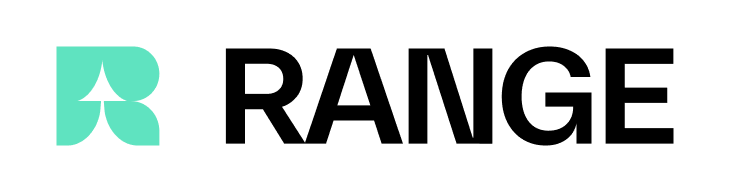API Key Authentication
All Range Data API requests require authentication using an API key passed in the request header.Getting Your API Key
Sign Up
Create a free account at app.range.org
Making Authenticated Requests
Include your API key in theAuthorization header with every request:
Rate Limits
API rate limits vary by plan tier:| Plan | Rate Limit | Monthly Quota |
|---|---|---|
| Free | 10 requests/minute | 100 requests/month |
| Pro | 100 requests/minute | 10,000 requests/month |
| Enterprise | Custom | Custom |
Rate limit headers are included in every API response to help you track usage:
X-RateLimit-Limit: Your rate limit ceiling -X-RateLimit-Remaining: Requests remaining in current window -X-RateLimit-Reset: Time when the rate limit resets (Unix timestamp)
Error Responses
401 Unauthorized
Missing or invalid API key:Authorization header.
429 Too Many Requests
Rate limit exceeded:X-RateLimit-Reset header) or upgrade your plan.
Best Practices
Environment Variables
Environment Variables
Store your API key in environment variables, never hardcode it:
Server-Side Only
Server-Side Only
Never expose your API key in client-side code (frontend JavaScript, mobile
apps). Make API calls from your backend server.
Key Rotation
Key Rotation
Rotate your API keys periodically and immediately if you suspect they’ve been
compromised. You can generate new keys in your dashboard.
Monitor Usage
Monitor Usage
Track your API usage in the Range dashboard to avoid hitting rate limits and optimize your integration.